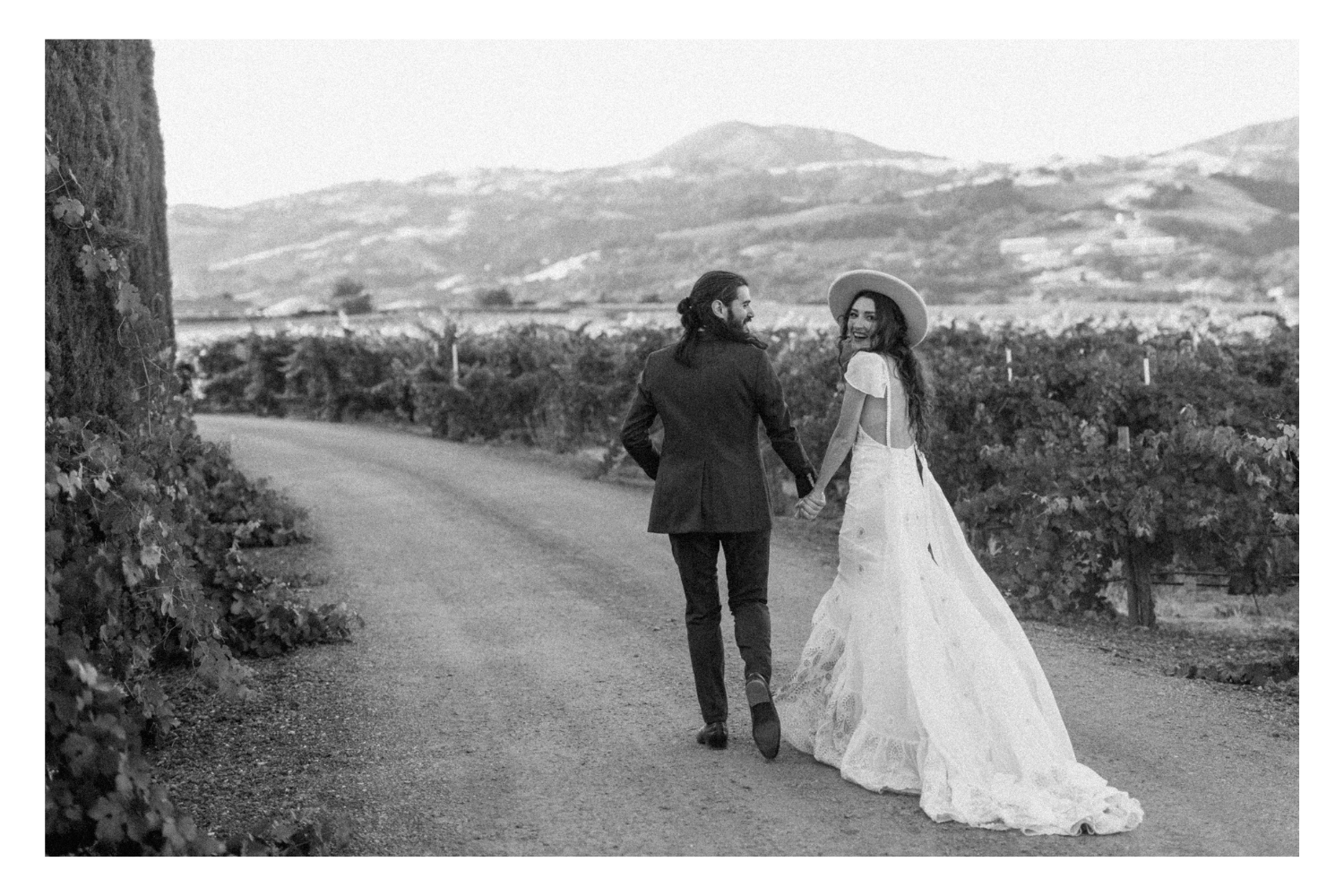I'M SO GLAD YOU'RE HERE!WELCOME TO YOUR
CLIENT DASHBOARD
This page is going to be your main dashboard for all things editing. Go ahead and save it to your favorites or make a bookmark to easily access it! You’ll be able to book catalogs, review invoices, send files, and have any other communication.
PLAN IT OUTBook your next Catalog
I work on an appointment system where my clients schedule their catalogs ahead of time. Additional galleries can be received on by case-by-case basis (just email me!) so make sure you get everything booked. Catalogs should be uploaded to me before the appointment date so plan accordingly with your wedding or session dates.

APPOINTMENT COMING UP?TRANSFER your Files
Below is the link to easily transfer your prepped catalogs to me via WeTransfer. Please remember to upload your catalogs 1-3 days before your editing appointment date. If you need to review how to prepare and export your gallery, check out the link below to the instructions.
Having TROUBLE? Need help?
Experiencing issues with Lightroom importing or exporting files? Help me see the exact problem you're experiencing so I help resolve the problem.
Open your Lightroom catalog
Start recording a Loom video showing your issue or error message
Email me the link to your Loom video and a brief description of your issue 😄
We'll be both be able to comment on the Feedback video in Loom so I can help resolve the issue with you
(Don't worry about being on-camera and/or recording your voice — you don't have to use a camera and/or record your voice if you don't want to)
P.S. Don't forget: Loom is free and super easy to use! Learn how to use Loom in under 2 minutes! 👉🏼😄 https://www.youtube.com/watch?v=nB_lCMpMeNc
Sending FEEDBACK
Steps to providing Feedback and notes for me to keep in mind for future edits:
Open your Lightroom catalog
Start recording a Loom video explaining and showing your Feedback/Notes from our last edit
Email me the link to your Loom video 😄
We'll be both be able to comment on the Feedback video in Loom if neededP.S.
Don't forget: Loom is free and super easy to use! Learn how to use Loom in under 2 minutes! 👉🏼😄 https://www.youtube.com/watch?v=nB_lCMpMeNc